Sudo işlemleri
Bazı root erişimi gereken durumlar olabiliyor.
bunun için sudo komutu imdada yetişiyor.
Ubuntu ve türevleri için bu komutları işletmek gerekli.
Önce kullanıcıyı sudo grubuna ekleyelim.
~# usermod -a -G sudo caylakilgili kullanıcıya parolasız root yetkisi vermek.
~# echo 'caylak ALL=(ALL) NOPASSWD: ALL' > /etc/sudoers.d/caylakveya bu şekilde
~# echo "username ALL=(ALL) NOPASSWD:ALL" | sudo tee /etc/sudoers.d/filozofson olarak eğer ekli değilse aşağıdaki satırları ilave ediniz
nano /etc/sudoers
# See sudoers(5) for more information on "@include" directives: @includedir /etc/sudoers.d
hepsi bu kadar :)
Kaynak : https://linuxize.com/post/how-to-add-user-to-sudoers-in-ubuntu/

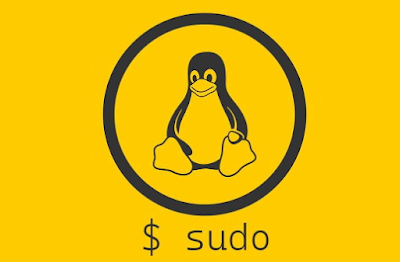
Yorum Gönder