Bulunduğum yerden rsync yapamıyorum. Fakat yaptığım gugıl aramaları beni bu sonuca ulaştırdı.
Slacky.eu adresinin bir çok yansısı mevcut.
Fakat rsync adresi olarak sadece kendi yansısını buldum. Nedense Anonim yansılama yapılamıyor. Alternatif olarak
rsync -av rsync://slackware.org.uk/slacky
/slackware-14.0/ slacky-slackware-14.0/
kullanılabilir.
Rsync kullanarak yansılama komutumuz :)
[code]rsync -vaz --progress rsync://repository.slacky.eu/Slackware-14.0-DEV/ slacky-slackware-14.0/[/code]
Bir başka slacky.eu yansısı

Rsync Kullanarak Yansılama komutumuz :)
[code]rsync -av rsync://slackware.org.uk/slacky/slackware-14.0/ slacky-slackware-14.0/[/code]
[code]ftp://ftp.slackware.org.uk/slacky/[/code]
[code]rsync -av rsync://slackware.org.uk/salix/ salix/[/code]
[code]ftp://ftp.slackware.org.uk/slacky/[/code]
Yansılamak için komutumuz :)
[code]wget -cm -np ftp://ftp.slackware.org.uk/slacky/slackware-14.0/[/code]
Eric Hameleers in rsync sunucusu
//kod
[code]rsync -vaz --progress rsync://taper.alienbase.nl/mirrors/slackware/slackware-1.01/ slackware-1.01/[/code]
Bu Resimde yine Çağlayan için ;-)
http://www.slackware.no üzerinde kullanılan rsync betiği örnek olması açısından aşağıda verilmiştir. http://www.slackware.no/slack-get.sh
[code]#!/bin/bash
#
# Lars Strand
#
# slackware.no
#
# Sat Sep 29 10:00:49 CEST 2012
#
file=/var/www/virtual/www.slackware.no/rsynclogs/slackware/rsync_`date +%Y-%m-%d`
file2=/dev/shm/slackware-syncing
# are we still sync'ing from slackware.com?
if [ ! -r $file2 ]; then
touch $file2
echo "
NB! Slackware-current is syncing from slackware.com!
Started: `date`
" > /usit/ftp1/ftp/slackware/NB-SYNCING-FROM-SLACKWARE.COM
# loop until we get a free slot
status=1
while [ $status != 0 ]
do
/local/bin/rsync -av --delete-after --delay-updates --hard-links
--links --stats
--exclude=NB-SYNCING-FROM-SLACKWARE.COM
--exclude=ls-lR*
--exclude=.message
--exclude=.current-ISOs
--exclude=.bash_history
--exclude=slackware-current-iso
--exclude=slackware-1.1.2
--exclude=slackware-2.0.1
--exclude=slackware-2.1
--exclude=slackware-2.2.0
--exclude=slackware-2.3
--exclude=slackware-3.0
--exclude=slackware-3.1
--exclude=slackware-3.3
--exclude=slackware-3.4
--exclude=slackware-3.5
--exclude=slackware-3.6
--exclude=slackware-3.9
--exclude=slackware-4.0
--exclude=slackware-7.0
--exclude=slackware-7.1
--exclude=slackware-8.0
--exclude=slackware-8.1
--exclude=slackware-8.1-iso
--exclude=slackware-9.0-iso
--exclude=slackware-9.1-iso
--exclude=slackware-10.0-iso
--exclude=slackware-10.1-iso
--exclude=slackware-10.2-iso
--exclude=slackware-11.0-iso
--exclude=slackware-12.0-iso
--exclude=slackware-12.1-iso
--exclude=slackware-12.2-iso
--exclude=slackware-13.0-iso
--exclude=slackware64-13.0-iso
--exclude=slackware64-13.1-iso
--exclude=slackware-13.1-iso
--exclude=slackware-13.37-iso
--exclude=slackware64-13.37-iso
--exclude=slackware-14.0-iso
--exclude=slackware64-14.0-iso
rsync.osuosl.org::slackware /usit/ftp1/ftp/slackware/ >> $file 2>> $file
# not using 2>&1 | tee $file redirect because of $?
status=$?
if [ $status != 0 ]
then
echo "
`date`
Sleeping 5 min...
" >> $file
sleep 300
fi
done
# Since I'm not redirecting to stdout, and I would like to recive status in
# my mail, I cat the newly created file
#cat $file
# not all files are readable from slackware.com (ISOs) to reduce load
chmod -R a+r /usit/ftp1/ftp/slackware/
# make index
cd /usit/ftp1/ftp/slackware/
ls -lR > ls-lR
gzip ls-lR -9 -c > ls-lR.gz
# cleaning up
rm /usit/ftp1/ftp/slackware/NB-SYNCING-FROM-SLACKWARE.COM
rm $file2
fi[/code]
Bu Betik ile Güncel DVD iso imagesi oluşturulmaktadır.
http://www.slackware.no/makeSlackISOs.sh
[code]
#!/bin/bash
#
# Shell script to build (unofficial) Slackware-current ISOs
#
# Lars Strand - larstra (at) ifi uio no
#
# Last update: Fri Oct 22 17:12:35 CEST 2010
#
DATE=`date +"%d_%b_%Y"`
MD5SUM="/usr/bin/md5sum"
CURRENT="slackware-current-$DATE-DVD.iso"
CURRENT64="slackware64-current-$DATE-DVD.iso"
LOC_CURRENT="/usit/ftp1/ftp/slackware/slackware-current"
LOC_CURRENT64="/usit/ftp1/ftp/slackware/slackware64-current"
DUMP="/usit/ftp1/ftp/slackware/.current-ISOs"
MKISOFS="/usr/bin/mkisofs"
# remove the old build
rm -rf $DUMP/*
# build DVD CURRENT ISO
cd $LOC_CURRENT/
$MKISOFS -o $DUMP/$CURRENT
-R -J -V "Slackware-current DVD"
-x ./source
-hide-rr-moved
-v -d -N -no-emul-boot -boot-load-size 4 -boot-info-table
-sort isolinux/iso.sort
-b isolinux/isolinux.bin
-c isolinux/isolinux.boot
-p "Slackware-current build from slackware.no - NOT OFFICIAL"
-publisher "Slackware-current build from slackware.no - NOT OFFICIAL"
-A "Slackware-current DVD - build $DATE" .
# build DVD CURRENT 64 ISO
cd $LOC_CURRENT64/
$MKISOFS -o $DUMP/$CURRENT64
-R -J -V "Slackware64-current DVD"
-x ./source
-hide-rr-moved
-v -d -N -no-emul-boot -boot-load-size 4 -boot-info-table
-sort isolinux/iso.sort
-b isolinux/isolinux.bin
-c isolinux/isolinux.boot
-p "Slackware64-current build from slackware.no - NOT OFFICIAL"
-publisher "Slackware64-current build from slackware.no - NOT OFFICIAL"
-A "Slackware64-current DVD - build $DATE" .
# jump to right build location
cd $DUMP
# copy the Changelog, so folks know what's included
cp -l $LOC_CURRENT/ChangeLog.txt ChangeLog-current.txt
cp -l $LOC_CURRENT64/ChangeLog.txt ChangeLog64-current.txt
# make MD5 sums of the ISOs
$MD5SUM $CURRENT > CHECKSUMS.md5
$MD5SUM $CURRENT64 >> CHECKSUMS.md5
# bump warning
echo "** WARNING! **
This is experimental current ISO builds. They are NOT official,
so use at your own risk!
If you have any comments/suggestions/error-reports regarding these ISOs,
let me know so I can improve the build-script! You'll find the script
at: http://www.slackware.no/makeSlackISOs.sh
New build every Tuesday at 0500 CET/CEST
Enjoy!
larstra (at) ifi uio no
" > README.TXT
# end
[/code]
Kolaylıklar Dilerim.
Not: Resimleri alabilmek için internet cafe ye gitmek zorunda kaldım. Bu sebeble xp üzerinde işlem yapmak zorunda kaldım :-(



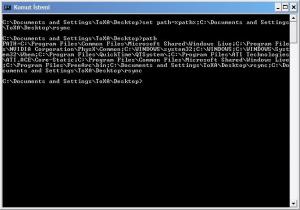
Yorum Gönder