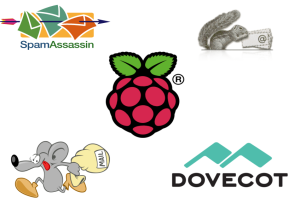Kategoriler
- 29Ekim (1)
- Açık Kaynak (5)
- açılış (1)
- ağ (5)
- Akademik Bilişim 2012 (1)
- Akademik Bilişim 2012 Uşak (1)
- akgül (1)
- all (207)
- Alt+Ctrl+Delete (1)
- altlinux (3)
- Anatolya installer (1)
- apache (1)
- apache2 (1)
- arm (1)
- AtlantiS (1)
- autoindex (1)
- backup (7)
- bağlantı (1)
- ban (1)
- banana (1)
- bash (1)
- bash script (1)
- belediye (2)
- betik (1)
- bind9 (3)
- boot (5)
- bootloader (1)
- bootparametre (1)
- böl (1)
- burg (1)
- cache (1)
- canlicdrom (1)
- cdrom (1)
- centos (1)
- CHKUSER (1)
- chrome (1)
- clone (2)
- clonezilla (4)
- CloneZilla ile Remote Disk Clone işlemi (1)
- cron (1)
- crontab (4)
- çöp (1)
- dd (1)
- denizaltı (1)
- denizaltı kablo (1)
- Desteği (1)
- destek (1)
- Dil (1)
- Disk (2)
- disk eklemek (1)
- disket (2)
- dizin şifreleme (1)
- django (1)
- djb (1)
- dkim (3)
- dns (3)
- DNS sistemi (1)
- docker (2)
- Domain (1)
- download (1)
- drbl (1)
- dvd (1)
- e-posta (2)
- eğitim (1)
- eklenti (1)
- EniXma (1)
- eposta (19)
- eQmail (1)
- esxi (1)
- ev (2)
- ev almak (2)
- fail2ban (2)
- fake (1)
- fakemail (1)
- feed (1)
- feedbro (1)
- ffmpeg (1)
- find (1)
- Firefox (3)
- format (1)
- fortran (1)
- free (1)
- FreeBSD (2)
- freenas (1)
- ftp (4)
- full backup (1)
- Gazze (1)
- Genel (151)
- Gentoo (1)
- Getgnu.org (3)
- gezegen (137)
- git (4)
- github (1)
- gitweb (1)
- Gmail (3)
- gnupg (1)
- Gökşin Akdeniz (1)
- görev (2)
- Görsel (4)
- gpg (2)
- grub (5)
- grub2 (4)
- günlük (1)
- Güvenlik (1)
- Hacker (1)
- harddisk (1)
- hizmet (1)
- hosting (2)
- id_rsa (1)
- imap (1)
- index (1)
- indimail (1)
- indir (1)
- internet (18)
- ipv4 (1)
- ipv6 (1)
- iso (4)
- israil (1)
- İşletim Sistemi (1)
- kablo (1)
- KAMP (1)
- kernel (2)
- kernellogo (1)
- kesin çözüm (1)
- key (1)
- klonlamak (1)
- komut (1)
- konsol (1)
- koruma (1)
- lampp. httpd (1)
- lilo (1)
- link (1)
- linux (80)
- liste (1)
- listeci (1)
- listmanager (1)
- live (1)
- livecd (1)
- LKD (8)
- loader (2)
- login (1)
- logo (1)
- LVM (1)
- mail (13)
- mail hosting (3)
- Mail-in-a-Box (1)
- mailcow (1)
- mailman (3)
- mailserver (4)
- mandriva-tr.org (1)
- matrax (1)
- Mint (1)
- mirror (1)
- mlmmj (1)
- modül (1)
- MTA (7)
- multisite (1)
- mustafa akgül (1)
- Mustafa Akgül Özgür Yazılım Yaz Kampı. Abant İzzet Baysal Üniversitesi (1)
- Müteahhit (3)
- mx (1)
- MySQL (4)
- netinternet (1)
- Netqmail (2)
- network (2)
- nfs (1)
- nginx (10)
- ngrok (1)
- not.py (1)
- online radyo (1)
- opendkim (1)
- openssl (1)
- önyükleme (2)
- özgür yazılım (1)
- panel (1)
- pano (1)
- pardus (1)
- parola (1)
- paste (1)
- patch (1)
- paylaşım (1)
- pdf (1)
- perl (1)
- pfsense (2)
- pfsense full backup (1)
- phpmyadmin (1)
- pi (2)
- plan (2)
- Planet (1)
- planetplanet (1)
- plesk (1)
- pop3 (1)
- poste.io (1)
- postfix (19)
- postfixadmin (1)
- proje (2)
- proxy (3)
- putty (2)
- python (2)
- qmail (10)
- qmailtoaster (2)
- randmap (1)
- Ras webserver (2)
- Raspberry pi (3)
- Raspberry Pi (8)
- raspi (3)
- rawdisk (1)
- recovery (1)
- remote (3)
- repository (1)
- resim (2)
- resimler (2)
- robots.txt 401 (1)
- rss (3)
- rsync (5)
- rsyncd (1)
- rsyncd etiketi (1)
- s/qmail (1)
- Saldırı (1)
- Samba (1)
- screen (1)
- script (1)
- sendonly smtp server (1)
- senronizasyon (1)
- server (11)
- servis (1)
- shell (1)
- sistem (5)
- Slackarm (1)
- slackware (6)
- Slackware (6)
- slackware-live (2)
- slackware.org.tr slackware arşiv httrack truva linux hatıralar (1)
- slacky.eu (1)
- SMF (1)
- SMF türkçe karakter problemi (1)
- smtp (2)
- sosyal ağ (1)
- spam (1)
- spf (2)
- sql backup (1)
- sqlite (2)
- sqlite3 (1)
- sqlite3 to wordpress (3)
- ssh (7)
- ssh_key (2)
- ssh-key (1)
- SSL (1)
- ssl sertifika (1)
- subversion (1)
- sudo (1)
- sunucu (1)
- svn (1)
- swap (2)
- swapfile (1)
- syslinux (1)
- system (2)
- system images (1)
- şifreleme (1)
- takasfile (1)
- Tatil (1)
- Tavuk (1)
- Teneke Kebabı (1)
- Tenekede Tavuk (1)
- theme (1)
- thunderbird (1)
- TightVNC (1)
- tmux (1)
- Tokat Kebabı (1)
- tokat kebabı sobası etiketi (2)
- Trash (1)
- Trash-cli (1)
- Truva Linux (24)
- truvalinux (6)
- Turkcell (1)
- tuxweet (2)
- Türkçe (1)
- türkiye (1)
- ubuntu (9)
- unban (2)
- UNIX (1)
- uzak (1)
- varnish (1)
- veri (1)
- Virtualbox (4)
- vmware (1)
- Vodafone (1)
- vps (5)
- Vsftp (1)
- vsftpd (2)
- Wampp (1)
- web (2)
- web robot (1)
- Web server (3)
- web Sunucu (2)
- webp (1)
- webserver (1)
- webserver Akıllı Tahta (1)
- wget (1)
- whitelist (1)
- WINN (1)
- Windows (2)
- wordpress (3)
- Wordpress (16)
- wordpress multisite (1)
- www (3)
- xampp (1)
- Xnest (1)
- yansı (3)
- yansılama (2)
- yansılamak (1)
- yapıştır (1)
- yazmak (1)
- Yedekleme (6)
- Yemek (1)
- zulüm (1)
Technology
Son Yazılar
[recent][newsticker]
Son Yazılar
29Ekim
Açık Kaynak
açılış
ağ
Akademik Bilişim 2012
Akademik Bilişim 2012 Uşak
akgül
all
Alt+Ctrl+Delete
altlinux
Anatolya installer
apache
apache2
arm
AtlantiS
autoindex
backup
bağlantı
ban
banana
bash
bash script
belediye
betik
bind9
boot
bootloader
bootparametre
böl
burg
cache
canlicdrom
cdrom
centos
CHKUSER
chrome
clone
clonezilla
CloneZilla ile Remote Disk Clone işlemi
cron
crontab
çöp
dd
denizaltı
denizaltı kablo
Desteği
destek
Dil
Disk
disk eklemek
disket
dizin şifreleme
django
djb
dkim
dns
DNS sistemi
docker
Domain
download
drbl
dvd
e-posta
eğitim
eklenti
EniXma
eposta
eQmail
esxi
ev
ev almak
fail2ban
fake
fakemail
feed
feedbro
ffmpeg
find
Firefox
format
fortran
free
FreeBSD
freenas
ftp
full backup
Gazze
Genel
Gentoo
Getgnu.org
gezegen
git
github
gitweb
Gmail
gnupg
Gökşin Akdeniz
görev
Görsel
gpg
grub
grub2
günlük
Güvenlik
Hacker
harddisk
hizmet
hosting
id_rsa
imap
index
indimail
indir
internet
ipv4
ipv6
iso
israil
İşletim Sistemi
kablo
KAMP
kernel
kernellogo
kesin çözüm
key
klonlamak
komut
konsol
koruma
lampp. httpd
lilo
link
linux
liste
listeci
listmanager
live
livecd
LKD
loader
login
logo
LVM
mail
mail hosting
Mail-in-a-Box
mailcow
mailman
mailserver
mandriva-tr.org
matrax
Mint
mirror
mlmmj
modül
MTA
multisite
mustafa akgül
Mustafa Akgül Özgür Yazılım Yaz Kampı. Abant İzzet Baysal Üniversitesi
Müteahhit
mx
MySQL
netinternet
Netqmail
network
nfs
nginx
ngrok
not.py
online radyo
opendkim
openssl
önyükleme
özgür yazılım
panel
pano
pardus
parola
paste
patch
paylaşım
pdf
perl
pfsense
pfsense full backup
phpmyadmin
pi
plan
Planet
planetplanet
plesk
pop3
poste.io
postfix
postfixadmin
proje
proxy
putty
python
qmail
qmailtoaster
randmap
Ras webserver
Raspberry pi
Raspberry Pi
raspi
rawdisk
recovery
remote
repository
resim
resimler
robots.txt 401
rss
rsync
rsyncd
rsyncd etiketi
s/qmail
Saldırı
Samba
screen
script
sendonly smtp server
senronizasyon
server
servis
shell
sistem
Slackarm
slackware
Slackware
slackware-live
slackware.org.tr slackware arşiv httrack truva linux hatıralar
slacky.eu
SMF
SMF türkçe karakter problemi
smtp
sosyal ağ
spam
spf
sql backup
sqlite
sqlite3
sqlite3 to wordpress
ssh
ssh_key
ssh-key
SSL
ssl sertifika
subversion
sudo
sunucu
svn
swap
swapfile
syslinux
system
system images
şifreleme
takasfile
Tatil
Tavuk
Teneke Kebabı
Tenekede Tavuk
theme
thunderbird
TightVNC
tmux
Tokat Kebabı
tokat kebabı sobası etiketi
Trash
Trash-cli
Truva Linux
truvalinux
Turkcell
tuxweet
Türkçe
türkiye
ubuntu
unban
UNIX
uzak
varnish
veri
Virtualbox
vmware
Vodafone
vps
Vsftp
vsftpd
Wampp
web
web robot
Web server
web Sunucu
webp
webserver
webserver Akıllı Tahta
wget
whitelist
WINN
Windows
wordpress
Wordpress
wordpress multisite
www
xampp
Xnest
yansı
yansılama
yansılamak
yapıştır
yazmak
Yedekleme
Yemek
zulüm
E-Posta Öz Savunma
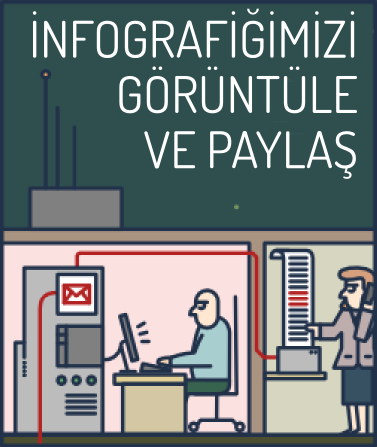 Kitlesel gözetim, temel haklarımızı ihlal eder ve ifade özgürlüğümüzü tehdit eder. Bu rehber size gözetime karşı basit bir öz savunma tekniği olan e-posta şifrelemeyi öğretecek. Bu rehberi tamamladığınızda, gözetleyen bir görevlinin veya hırsızın okuyamayacağına emin olabileceğiniz şekilde karıştırılmış e-postalar gönderip alabileceksiniz. Bütün ihtiyacınız olan İnternet bağlantısı olan bir bilgisayar, bir e-posta hesabı ve yaklaşık kırk dakika.
Kitlesel gözetim, temel haklarımızı ihlal eder ve ifade özgürlüğümüzü tehdit eder. Bu rehber size gözetime karşı basit bir öz savunma tekniği olan e-posta şifrelemeyi öğretecek. Bu rehberi tamamladığınızda, gözetleyen bir görevlinin veya hırsızın okuyamayacağına emin olabileceğiniz şekilde karıştırılmış e-postalar gönderip alabileceksiniz. Bütün ihtiyacınız olan İnternet bağlantısı olan bir bilgisayar, bir e-posta hesabı ve yaklaşık kırk dakika.Gizleyecek hiç bir şeyiniz olmasa bile, şifrelemeyi kullanmak, iletişim kurduğunuz insanların mahremiyetini korumanıza yardımcı olur ve kitlesel gözetim sistemlerinin işini zorlaştırır. Eğer gizleyecek önemli bir şeyiniz varsa, endişelenmeyin, aradığınızı burada bulacaksınız. Burada kullanmayı öğreneceğiniz araçlar, ifşacıların insan hakları ihlalleri, yolsuzluk ve diğer suçları aydınlatırken kimliklerini korumak için kullandığı araçların aynısıdır.
Hakkımızda toplanan veri miktarının azaltılması için şifreleme kullanmanın yanında, gözetlemeye karşı politik bir mücadeleye de girmek gerekir. Ancak ilk aşamada kendinizi korumak ve iletişiminiz üzerindeki gözetimi zorlaştırmak önemlidir. Bu rehber size bu konuda yardımcı olacak. Bu rehber, yeni başlayanlar için tasarlanmış durumda, ancak GnuPG hakkında temel bilgiye sahip olsanız da veya deneyimli bir özgür yazılım kullanıcısı olsanız bile, gelişmiş ipuçları ve arkadaşlarınıza nasıl öğretebileceğinize ilişkin rehber hoşunuza gidecektir.
Yazının devamı: https://emailselfdefense.fsf.org/tr/index.html
How To Install and Configure Postfix on Ubuntu 16.04
Introduction
Postfix is a popular open-source Mail Transfer Agent (MTA) that can be used to route and deliver email on a Linux system. It is estimated that around 25% of public mail servers on the internet run Postfix.
In this guide, we’ll teach you how to get up and running quickly with Postfix on an Ubuntu 16.04 server.
qmail + mlmmj listmanager
caylakpenguen
Ekim 01, 2019
all
,
eposta
,
Gentoo
,
listeci
,
listmanager
,
mailman
,
mlmmj
,
postfix
,
qmail
NetQmail + DKIM

qmail kullanıyorum.
Giden mail ler için Dkim imzası gerekli oldu.
Uygulanması gereken adımlar ve gerekli dosyalar bu adrestedir.
https://github.com/qmtoaster/dkim
ubuntu üzerinde kurulması gereken paketler.
apt install -y libdkim-dev
apt install -y libdkim1d
apt install -y libmail-dkim-perl
apt install -y libopendkim10
apt install -y libopendkim9
apt install -y opendkim
apt install -y opendkim-tools
faydalı olması dileğiyle.
Mutt + Gmail
VirtualBox ile Sanal Network Kavramı
VirtualBox ile Sanal Network Kavramı
Bilgisayar mühendisliği öğrencisi olarak, sanallaştırma konusunda en çok sıkıntı çektiğim ve anlamakta zorlandığım kısım
sanal network kavramıydı. Bu kavram siber güvenlik, sistem yönetimi, socket programlama, X developler, network yöneticisi gibi alanlarda kendini geliştirmek isteyenlerin, veya kendini geliştirmiş ve bu konular üzerinde proje yapmak isteyenlerin kesinlikle bilmesi gereken bir kavram. Çünkü kimse oturupta 20-30 bin dolar para verip, switch, router, 3-4 uç cihaz alıp fiziksel laboratuvarını kurmaz. Çok zahmetli ve maliyetli olur. İşte bu zahmet ve maliyetten bizi, sanallaştırma yazılımlarından olan VirtualBox ile VMware kurtaracaktır. Evimizdeki 8-16 GB’lık bir RAMe sahip PC ile orta ölçekte işinizi görecek sanal lab ortamınızı çok rahat bir şekilde kurabilirsiniz. Bu yazımızda bu sanal lab ortamınızı kurabilmeniz için gerekli olan teorik bilgilerden bahsetmeye çalışacağım.postfix inbound relay
Relaying Mail and MX backup
First make sure the server is not an open relay, it would allow anyone sending mail through the server.
smtpd_relay_restrictions =
permit_mynetworks,
reject_unauth_destination
The “reject_unauth_destination” is the vital part.
The following tells postfix what mail to relay and where.
relay_domains = mail.example.com
transport_maps = hash:/etc/postfix/transport
relay_recipient_maps = hash:/etc/postfix/relay_recipients
In the “transport” file set up each domain and where it should be relayed. This file is also used for the “relay_domains” parameter that will only read the first column.
# /etc/postfix/transport
# run "postmap /etc/postfix/transport" after each edit
example.com smtp:mail.example.com:25
List all recipients that should be relayed in the “relay_recipients” file. Easiest is to simply list a domain and accept all addresses for it.
By instead specifying each real address the mail relay server can discard mail to non existing users directly. Then the list will however need to be updated when you add/remove addresses/mailboxes on your mail server.
# /etc/postfix/relay_recipients
# run "postmap /etc/postfix/relay_recipients" after each edit
@example.com OK
info@example.com OK
joe@example.com OK
Some other good settings include the maximum message size that I set to 25 MB, same as Gmail. The queue lifetime decides how long the server will keep trying to send mail. I set this to 10 days, this gives ample time to get a mail server up and running again.
message_size_limit = 25600000
maximal_queue_lifetime = 10d
See Postfix Configuration Parameters for a detailed explanation of all the parameters.
WireShark Kurulumda Dikkat edilecek hususlar
$ sudo apt-get install wireshark
$ sudo usermod -a -G wireshark $USER
$ sudo dpkg-reconfigure wireshark-common
$ gnome-session-quit --logout --no-prompt
Postfix smtp outgoing load balancing
daemontools-0.76-localtime.patch
 Bilindiği gibi daemontools-0.76 qmail ve türevleri için servis daemonlarını içermektedir.
Bilindiği gibi daemontools-0.76 qmail ve türevleri için servis daemonlarını içermektedir.Daemontools-0.76 versiyonu için oldukça faydalı bir patch bulunmaktadır.
Zamanında enderUNIX ekibi tarafından hazırlanmış, fakat kullanım bakımından yaygınlaşmamıştır.
Qmail CHKUSER patch
caylakpenguen
Eylül 08, 2019
all
,
CHKUSER
,
djb
,
fake
,
fakemail
,
Genel
,
Netqmail
,
patch
,
qmail
,
spf
Bu cuma gecesi aktif ettiğim qmail yaması CHKUSER ve spf ekleri sayesinde fake maillerden kısmen kurtuldum.
Tabiki kesin çözüm değil Hele internetin güvenli bir alan olmadığını bildiğimiz gibi.
Tabiki kesin çözüm değil Hele internetin güvenli bir alan olmadığını bildiğimiz gibi.
Birde işin içinde Fail2ban var tabiki.
Fail2ban logları takip edip 3 defa hata yapan ip adresin 24 saat süre ile banlıyor.
Pek güzel.
Detaylı bilgi için bu adrese bakabilirsiniz.
http://notes.sagredo.eu/
Fail2ban logları takip edip 3 defa hata yapan ip adresin 24 saat süre ile banlıyor.
Pek güzel.
root@battalgazi:~# fail2ban-client status qmail-smtp
Status for the jail: qmail-smtp
|- Filter
| |- Currently failed: 0
| |- Total failed: 232
| `- File list: /var/qmail/log/qmail-smtpd/current
`- Actions
|- Currently banned: 5
|- Total banned: 5
`- Banned IP list: 185.234.218.45 193.32.160.136 193.32.160.137 193.32.160.135 193.32.160.138
root@battalgazi:~#
Detaylı bilgi için bu adrese bakabilirsiniz.
http://notes.sagredo.eu/
notqmail 1.07
caylakpenguen
Ağustos 21, 2019
all
,
eQmail
,
Genel
,
gezegen
,
indimail
,
internet
,
MTA
,
Netqmail
,
qmail
,
s/qmail
 Qmail ve Netqmail kodlarından çatalllanarak oluşturulan notqmail 'in ilk notqmail-1.07 sürümü duyuruldu.
Qmail ve Netqmail kodlarından çatalllanarak oluşturulan notqmail 'in ilk notqmail-1.07 sürümü duyuruldu.Detaylı bilgi : https://github.com/notqmail/notqmail/wiki
DJB tarafından yazılan Qmail 'in birçok çatallanmış versiyonları bulunuyor.
s/qmail - indimail - Netqmail - eQmail
How to set up a mail server with PostfixAdmin on CentOS 7

In this article, we will show you how to setup and configure a mail server with PostfixAdmin, Postfix, Dovecot and SQLite on a CentOS VPS. PostfixAdmin is a PHP-based web front-end that allows you to manage virtual domains and users for a Postfix mail transport agent. This guide should work on other Linux VPS systems as well but was tested and written for a CentOS 7 VPS.
If you use Ubuntu, follow our tutorial to set up Postfix, Dovecot, Spamassassin, SQLite and PostfixAdmin on an Ubuntu 16.04 VPS with Nginx and PHP 7.0
- 1. Update the system and install necessary packages
- 2. Create system user
- 3. Install PostfixAdmin
- 4. Install and configure postfix
- 5. Install and Configure Dovecot
1. Update the system and install necessary packages
Nginx Wordpress multisite
caylakpenguen
Haziran 29, 2019
all
,
Genel
,
gezegen
,
multisite
,
nginx
,
server
,
wordpress
,
wordpress multisite
 Ne zamandır beğendiğim blog yapılandırması vardı.
Ne zamandır beğendiğim blog yapılandırması vardı.http://web.bilecik.edu.tr/
Bugün gerçekleştirme fırsatı buldum.
Aktif bloglar sağ taraftaki blokda dinamik olarak listeleniyorlar.
Dilediğiniz kadar Bağımsız blog oluşturmak mümkün.
Her bir blog kendi kullanıcısına, Temasına, ve eklenti ayarlarına sahip.
Qmail+Vpopmail ve Mailman Kurulumu
 2015 yılından beri Sponsorumuz PlusClouds tarafından bize sağlanan Vps kullanıyoruz.
2015 yılından beri Sponsorumuz PlusClouds tarafından bize sağlanan Vps kullanıyoruz.Vps servis sağlayıcılar genelde popüler linux dağıtımlarının templatelerini sunuyorlar.
Bende kendime daha yakın bulduğum ubuntu'nun 14.04 LTS sürümü ile başladık.
2019 Şubat ayında Dist-upgrade yaparak 16.04 sürümüne yüksettik.
2015 yılından beri postfix kullanmaktaydık. Herhangi bir aksilik yaşamadık.
Bir değişiklik yapıp Sunucuda Qmail kullanmak istedim.
Şubat 2019 tarihinden beridir sunucuda Qmail kullanmaya başladım.
Md5sum doğrulaması yapmak

Download ettiğimiz iso kalıplarının md5 doğrulaması yapmak oldukça kolaydır.
~$ md5sum -c debian-9.9.0-amd64-debian-org-tr.iso.md5
debian-9.9.0-amd64-debian-org-tr.iso: Tamam
Çıktıdan anlaşılacağı üzere doğrulama başarılı.
Gene kendi oluşturduğunuz iso dosyaları için md5 oluşturmak da oldukça kolaydır.
~$ md5sum debian-9.9.0-amd64-debian-org-tr.iso > debian-9.9.0-amd64-debian-org-tr.iso.md5
Raspberry PI ile VPN Gateway
 Kaynak site: Hamdi ÖZCAN – ozcan.com
Kaynak site: Hamdi ÖZCAN – ozcan.comKaliteli ve hesaplı VPS (virtual private server) hizmetlerinin çoğalması kişisel projelere ivme kattı. Bir süredir aklımda olan VPN Gateway (VPN Router) projem, Raspberry PI ve DigitalOcean VPS sayesinde hayat buldu. Site-to-site VPN modeli ile çalışacak bu yapı ile uzak sunucu üzerindeki veriye daha güvenli erişim sağlanabilecek (ör. otorite imzalı SSL olamayan sayfalara parola girişi). Ayrıca bu yapıda uzak sunucunun üzerinden İnternet erişimi de sağlanabiliyor.
SpamAssassin güncelleme hatası ve çözümü
Outlook ve Spam
Müteahhit – III - Final
 Mutlu son.
Mutlu son.Evet bu iş mutlu sonla bitti.
Evim tamir edildi, gereken ne ise yapıldı, Bina dış duvarları kepçe ile kazılarak izole edildi 5cm kalınlığında köpük ile desteklendi.
Odaların tabanındaki su baskını nedeniyle kabaran laminatlar tamamen yenilendi,
İçeride duvarların sıvası kazındı tamir ve izole edildi, alçı yapıldı ve boyandı.
Yasal işlerde harcadığım ücret Müteahhit bey tarafından şahsıma ödendi.
Size tavsiyem Müteahhit ile uğraşıyor iseniz Mutlaka Avukat ile yasal işlemleri takip ediniz.
Ne diyelim: Yaşasın Tüketici Kanunu
Not: ileriki günlerde bu konu ile alakalı detaylı bir yazı hazırlamayı ve tamir esnasında çektiğim resimleri eklemeyi düşünüyorum.
Crontab Script
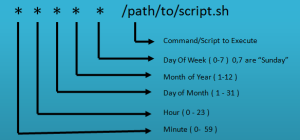
http://liste.linux.org.tr/pipermail/linux-sunucu/2018-August/028190.html
LKD sunucu listesinde crontab ile ilgili bir çözüm önerisi istenmişti.
crontab ile haftalik sıra ile çalışacak ama farklı görevleri yerine gerirecek CronJob dosyalarından bahsedildi.
My Raspberry Pi Home Server
Fail2Ban Report
SSH - WARNING !
 Merhabalar.
Merhabalar.Bir arkadaşımın isteği üzerine bu yazıyı yazmaktayım.
Bilindiği gibi sunucumuza bağlanmak için çeşitli araçlar kullanıyoruz. ssh da bunlardan biri.
Müteahhit – II
Müteahhit - I
Ubuntu Openssh-server Kurulumu
Raspberry Pi web server Howto
caylakpenguen
Şubat 18, 2018
all
,
Genel
,
gezegen
,
linux
,
Ras webserver
,
Raspberry pi
,
Web server
Kaydol:
Kayıtlar (Atom)
Author Name
Blogger tarafından desteklenmektedir.